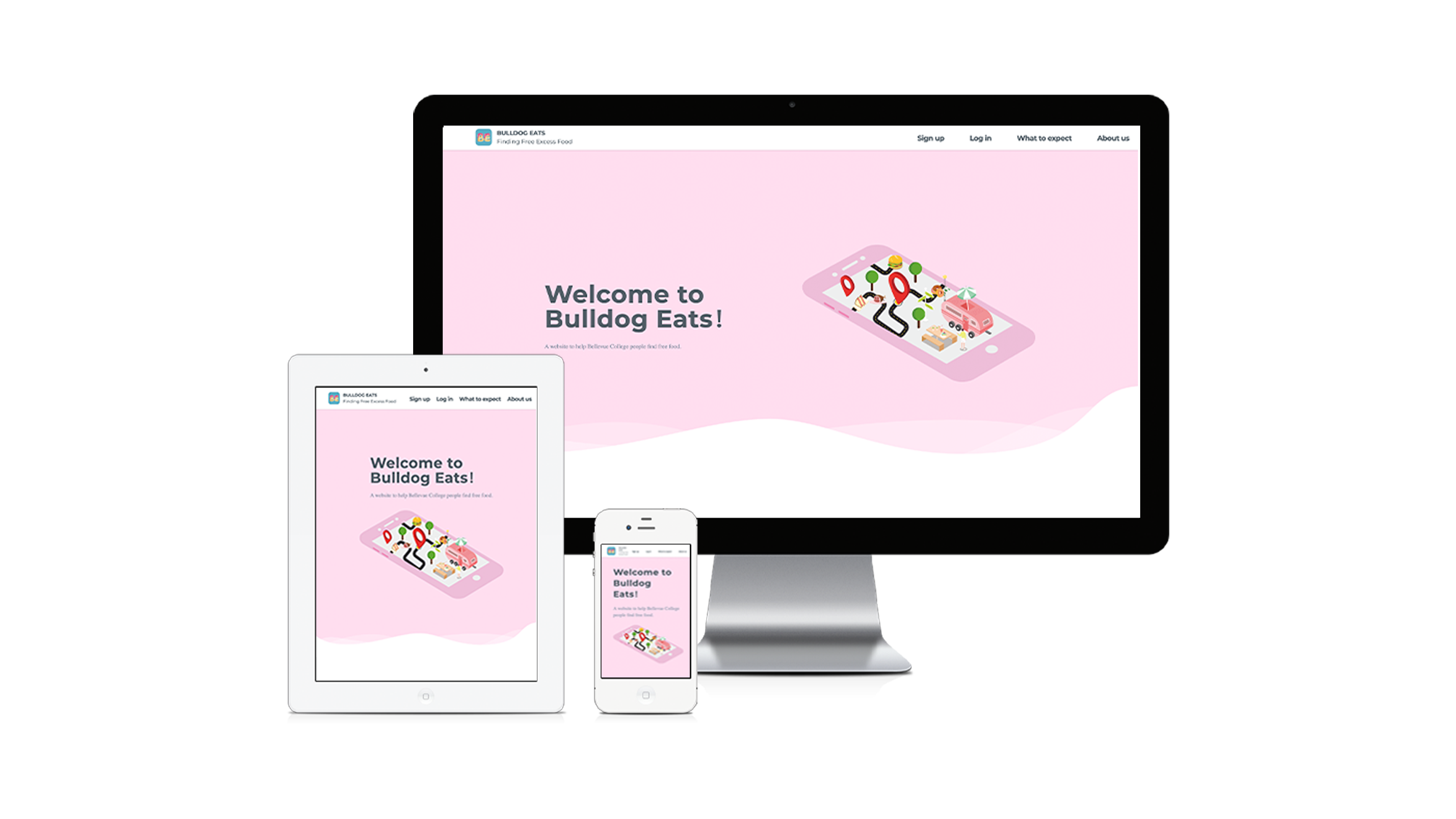Introduction
Vision

In college, binge drinking is linked to an increased risk of physical injury, sexual assault, alcohol use disorder, date rape, and death. The dangers of college students drinking are often looked at within large public schools because of the "party culture." As college students, we are closest to these "cultural." This is a problem space we genuinely want to redesign for our campus and leave a positive impact.
Context

This project was completed by a group of 7 students over 3 quarters from Design for America.We followed a goal-directed design process that eventually resulted in creating an interactive prototype. "Squad," is an app that helps college students build safer drinking behavior.
Research
Quantitative Research
We created surveys and surveyed over 400 college students over the time frame of 2 weeks. Follow-up surveys were then designed for individuals who wanted to share more details about specific incidents and events.



Qualitative Research
15 candidates were then selected and interviewed over one week. We focused on listening to the participant's personal stories and paid attention to the stories' details that might suggest their specific pain point.

Synthesize Data
Based on our cleaned-up notes, I analyzed data and extracted salient observations into an affinity diagram. The affinity mapping approach was used to group the data and help analyze the data's common points. Affinity diagram helps generate users' motivation goals and pain points for improving college students drinking behavior and safety.

Insights
From the research data, we synthesized the below insights to ensure our designs solved real user needs.
1. Being drunk itself is not a pain point.
2. Level of planning for a night that correlates to the user's sense of security.
3. Users want someone accountable.
4. Users wish for some form of support after their drinking experience.
5. Core interaction of the experience is between the users and their friends.

Well Planned Sociable Party

Have fun &
someone accountable
someone accountable

Support & Safe to home
How might we

Analysis
User Persona
Based on our insights, we created a user persona to better understand our users. This also enabled me to emphasize with their perspectives while designing.

User Journey Map
We created a detailed user journey map from our user personas. In this journey map the user has key moments ranging from planning to drink, during the party, and after drinking. We were able to understand the critical moments of a students' drinking experience through this key scenario.

Design Requirements

Planned Party
Information about whom users go out with

Feelings Track
Track of emotions and feelings.

Emergency Contacts
Get a quick contact.

Drinking History
Documentation of users’ profiles (bio, tolerance, drinking history)

Left Warning
Warnings to friends when user is left behind at a party.

Night Summary
Summary of this planned party.
Information Architecture
We defined our core product features by creating an information architecture based on the design requirements above. The goal here is to make sure the design directly solves the user's pain points we synthesized from our research before, creating a more specific design.

Prototype
Wireframe
Based on our information architecture, we white boarded different potential wire frames as a team. To quickly test our concept, multiple iterations were explored. Different designs were presented and critiqued by our team. We aimed to clarify our component designs, and validate our solution concept.

Low-fidelity Prototype
To quickly evaluate some of the ideas, we made the low-fidelity prototypes for our usability testings.

Testing
Improving Key Feature
6 participants were invited to test out the proposed design. Each participant was given similar tasks to create a squad, join someone else's squad, update a friend's status during the outing, checking home. 5 out of 6 users were able to complete the task easily. However, some problems arose during this testing that came to our attention.

From the feedback, one participant felt confused about these ambiguous icons. Another participant agreed saying, “I became confused because some icons were unclear to use. For example, the pop-out rating part was not user-friendly enough.” Another one of our participants also had trouble recognizing each emoji, and seems to misclick because it was so small.

Another key point users mentioned was participants mostly will not use this app sober. We should consider the user's scenario and try to keep our design more clear and simple.Based on this point, we simplified our status checking system from picking a certain emoji to scroll emotion indicators through left to right.



Adding Dark Mode
This design was tested at a real party environment. This is important since seeing how people navigate and complete the tasks during distractions and none sober situations was something we needed to design for. The key takeaway and feedback were at a darker environment many users disliked the bright white UI, this gave us thought to create a dark mode for our final deliverable.



Final Prototype
Final features
Squad is an app that encourages friends to build responsible drinking behaviors together. Squad is designed to compliment outings and drinking experiences, rather than judge or alter the user's experience in a forceful way. This final happy path showcases both how the app would react in an ideal situation and how it will help save a life in an emergency safety situation
Create a Squad
Planning before an event is important for safety, our home screen allows users to discover events friends are planning or start a new one. However, being spontaneous is not encouraged, we advise our users to plan out details such as who they will go out with and how much they will drink.

Choose Your Role
Role-playing is fun for our users, before the event starts, select your role based on how responsible you want to be for the night.In the meantime, feel free to check out the expected drinking amount of other people who were also invited to the event

Fun at Party
The app will send out a push notification once in a while when you are at the venue. When the notification pops up, check up on your squad member! Remind your friend to take a break or get a sip of water. Help them prevent severe hangover and accidents. Something seems not right? Click the emergency contact icon to ask for help. When it is too dark or crowded to find your friend, check the mini-map of the party to locate them at a glance.

Leaving Early
Going back home safe is as important as drinking responsibly and having fun at a party. Ashley alerts her squad when she is checking out from the event. Upon checkout, Ashley can still see a map of her friends’ location. On the checkout page, Ashley sees a check-in button that she can click to let her squad know that she arrived home safely.

Squad Alert
After Ashley returns home and checks in, the app asks her to rate the performance of each of her squad members. Were they responsible? Did they do what their role asked them to do? When everyone finishes rating each other, a personal report is generated for Ashley. These summaries will help Ashley recognize her and her friends’ patterns of drinking behavior and support accountability when used long term.

Fun, Safe & Healthy
If there is a situation when someone leaves without checking out the room. All groups of people will get an alert from their screen. Also, the screen map will locate the person who left to prevent accidents.It is really important for all Squad mates to stay safe.






.png)